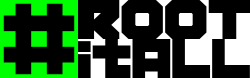Question From Manik Shinde on Facebook:

Manik Shinde
PLEASE HELP ME! I have Samsung galaxy S Duos gt-s7562. I rooted my phone, and installed app called “density changer”. and I changed dpi 256 from 240″… and and I lost my phone’s home wiz and all visiable apps. All system apps disabled, now how to restore default dinsity,???? is it possible to restore my phone in previous default state???
Answer:
 Get your button pushing fingers limber and ready for some acrobatics.
Get your button pushing fingers limber and ready for some acrobatics.
What you are asking for is called a Hard Reset of your Android Phone. It will nuke your phone and restore it to factory defaults. The Hard Reset across different models of Androids is similar, but here are the unique steps for your Samsung Galaxy S Duos.
Make sure your battery is fully charged. It is critical your mobile phone does not die due to lack of power during a reset. That is a world of hurt you don’t want to visit.
Warning! All data will be lost! You can’t recover your data after doing a hard reset. Backup your important data if possible and in most cases take out SIM and SD card.
It sounds like don’t have anything of super importance on the phone, and your priority is just to get it working again.
- Power off your phone
- Press together at the same time and hold the volume up button + volume down button +home button + power button
- Only release your fingers off the phone when Samsung logo appears
- Navigate with volume up and down buttons to select “wipe data/factory reset” and enter it with power button
- Choose “yes” with volume buttons and enter it with power button
- Wait until format is complete
- Select “reboot”
About a Soft Reset for your Android Phone
Be aware that in addition to a Hard Reset, you also have the option doing of a Soft Reset for simple situations. A Soft Reset is all that is needed incase you just have a simple crash or unresponsive hang. To do a fairly safe Soft Reset of your Samsung Galaxy S Duos, simply take out battery and reinsert it. Then turn on your phone.